create menu in wordpress
how to create menu in wordpress,how to add sub menu in wordpress easily
Friends,
If you like this post, kindly below the post and do share your response.
Thank you for reading.
how to create menu in
wordpress
Want to know how to create menu in wordpress so will help you to create menu in wordpress easily.
Menu in wordpress
So, firstly menu is a post name and it is important because it reflect topic is about what.
So,know start
Step 1: firstly log in to wordpress account.
Step 2: Secondly add your new page, post or product what you want add ok.
that show in image.
Step 3:then after publish post, pages or product then click on Appearance and go to Menu then in menu click on post, pages or what you want to add tick menu then click add to menu.
And all menu added in website then save menu and enjoy.
Know next how to add sub menu in wordpress it is so easy like above do simple steps.
how to add sub menu in wordpress
how to add is sub Itmenu so in wordpress. It is easy to add sub menu
To add sub menu follow all the steps of above that is first log in to account, then add post,pages or product.
then go to appearance in menu then click on post,page and product when you click.
then tick what you want to add in sub menu then drop the menu to sub menu and then you see sub menu in your site.
See in image.
Thank you guys to see post
how to create menu in wordpress and how to add sub menu in wordpress easily.
if you like this post share and comment on it
And also watch video about how to create menu in wordpress.









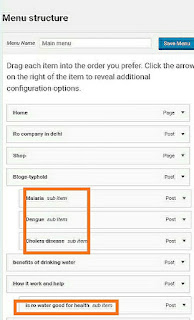





Post a Comment
0 Comments